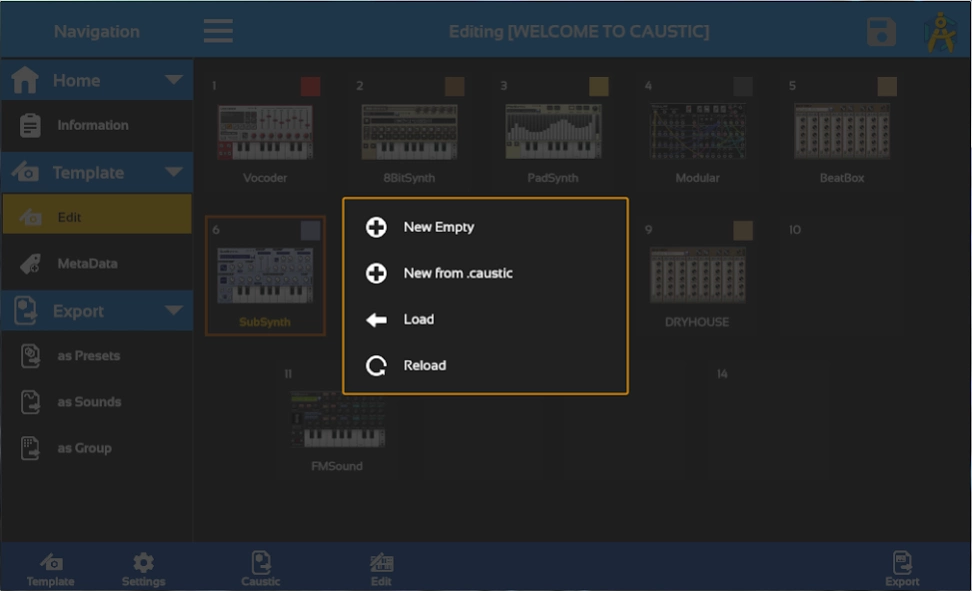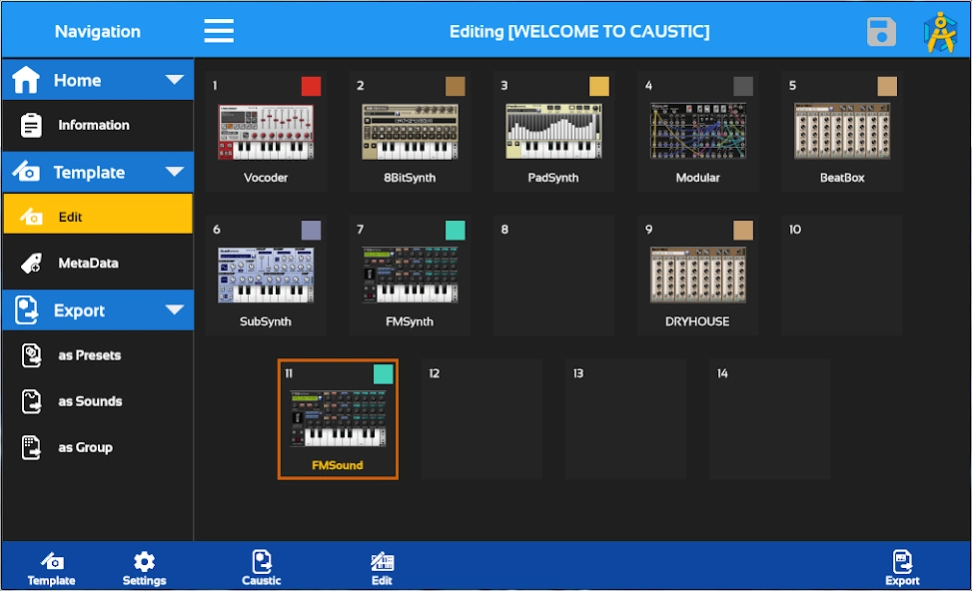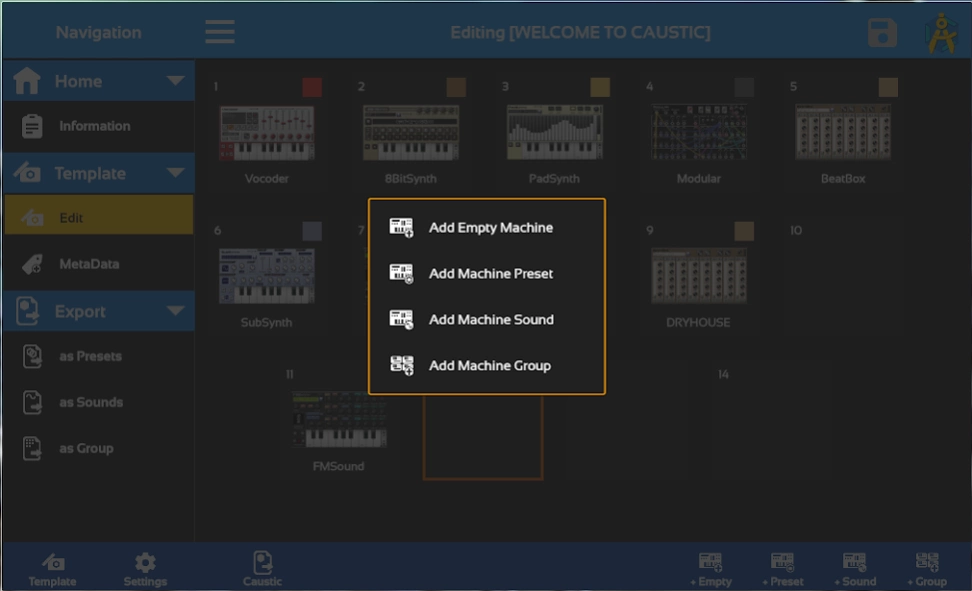Caustic Guide 1.0.22
Paid Version
Publisher Description
Caustic Guide - Caustic 3.2 Library Manager, import/export machine, note data, effects and more.
Caustic Guide is a Library Manager that imports and exports Caustic 3.2 rack data.
- Create new empty Template or a Template from an existing .caustic file, A Template is a proxy of a .caustic file with metadata.
- When choosing a .caustic file to create as Template, you can play/audition the .caustic file in the browser real-time and look at another users' metadata they added.
- Export Templates as a .caustic file with metadata that shows in the popup when the Caustic App is opened.
- Batch export Caustic preset files for each selected machine.
- Batch export Sounds(complete machine state, preset, 2 effects, mixer, pattern data, pattern automation, song pattern track, song piano roll, song automation.) Custom metadata can be applied to all Sounds before export.
- Export a Group of Sounds. This is 1..14 Sounds that are copies of full Caustic machine state as listed above.
When importing a .caustic file with Modulars that have MachineInput components, the Group export screen will list the master and slave relationships. Also, checking a Master will select all slave machine automatically for export in the group.
- Import Preset, Sound or Group into an existing Template as a new machine or in the case of a Group, multiple machines. When importing, you will have the granular option of importing any piece of the Sound e.g. mixer, patterns automation etc that you will use in the new .caustic file.
Check out the promo video and youtube Caustic Guide play list for a lot more information and tutorials.
Keywords: Caustic, Caustic 3.2, Caustic Content Packs
About Caustic Guide
Caustic Guide is a paid app for Android published in the Other list of apps, part of Games & Entertainment.
The company that develops Caustic Guide is Teoti Graphix, LLC. The latest version released by its developer is 1.0.22. This app was rated by 4 users of our site and has an average rating of 4.1.
To install Caustic Guide on your Android device, just click the green Continue To App button above to start the installation process. The app is listed on our website since 2017-03-03 and was downloaded 23 times. We have already checked if the download link is safe, however for your own protection we recommend that you scan the downloaded app with your antivirus. Your antivirus may detect the Caustic Guide as malware as malware if the download link to com.teotigraphix.caustic.guide is broken.
How to install Caustic Guide on your Android device:
- Click on the Continue To App button on our website. This will redirect you to Google Play.
- Once the Caustic Guide is shown in the Google Play listing of your Android device, you can start its download and installation. Tap on the Install button located below the search bar and to the right of the app icon.
- A pop-up window with the permissions required by Caustic Guide will be shown. Click on Accept to continue the process.
- Caustic Guide will be downloaded onto your device, displaying a progress. Once the download completes, the installation will start and you'll get a notification after the installation is finished.